HCHB Blog
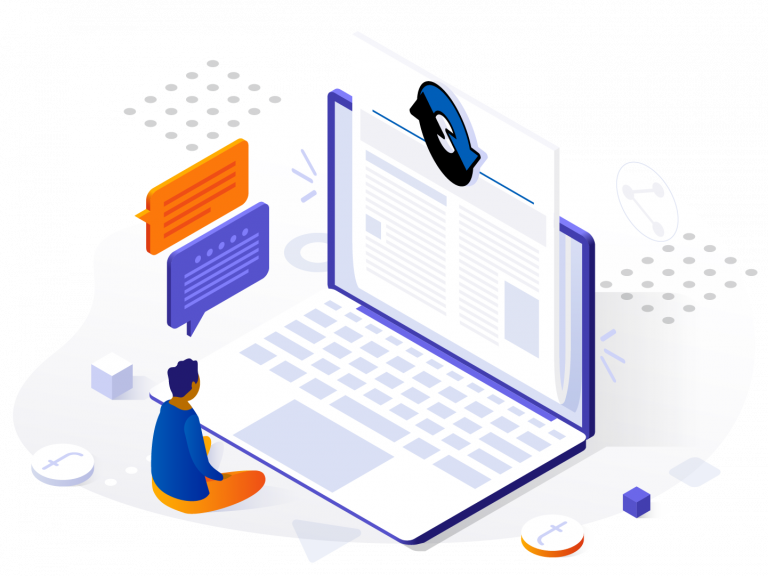
Interesting and informative writings about the healthcare and technology industries as related to HCHB
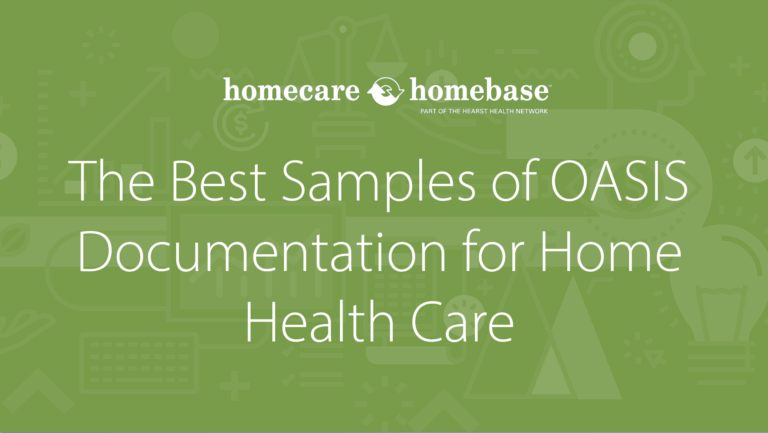
The Best Samples of OASIS Documentation for Home Health Care
October 22, 2025
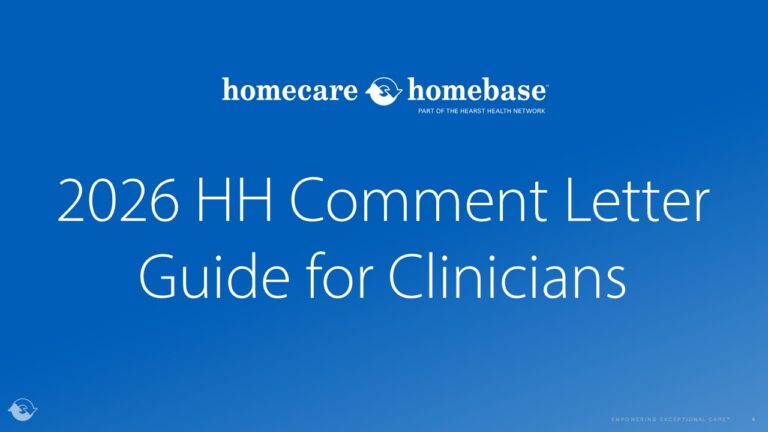
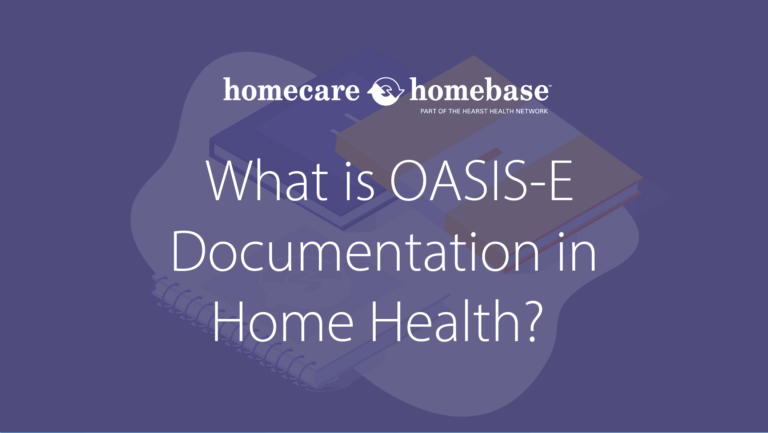
What is OASIS-E Documentation in Home Health?
August 10, 2025
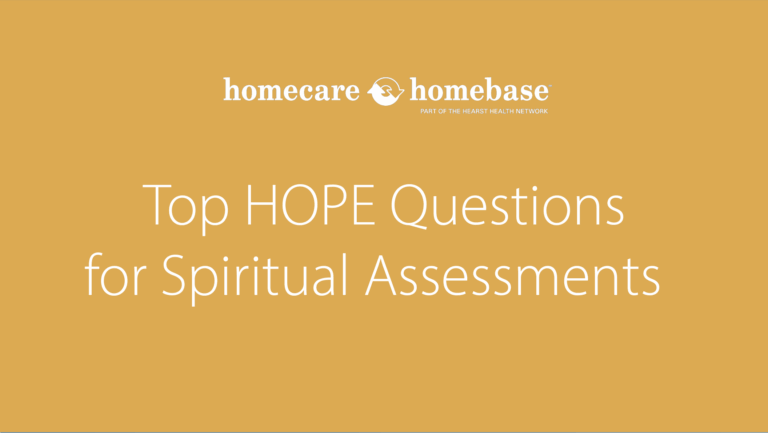
Top HOPE Questions for Spiritual Assessments
July 17, 2025
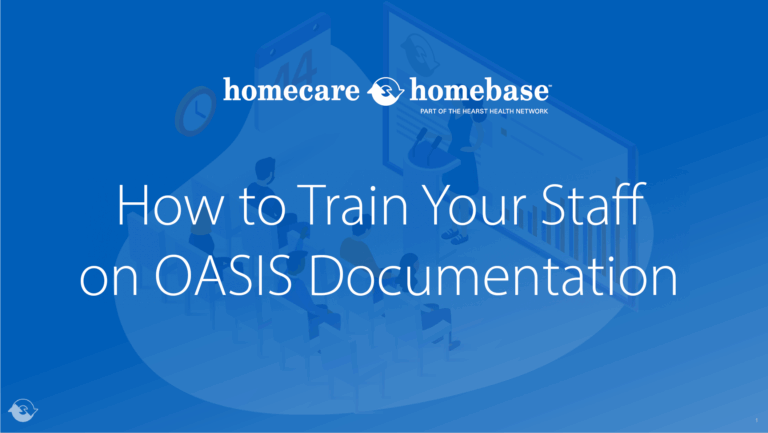
How to Train Your Staff on OASIS Documentation
July 9, 2025
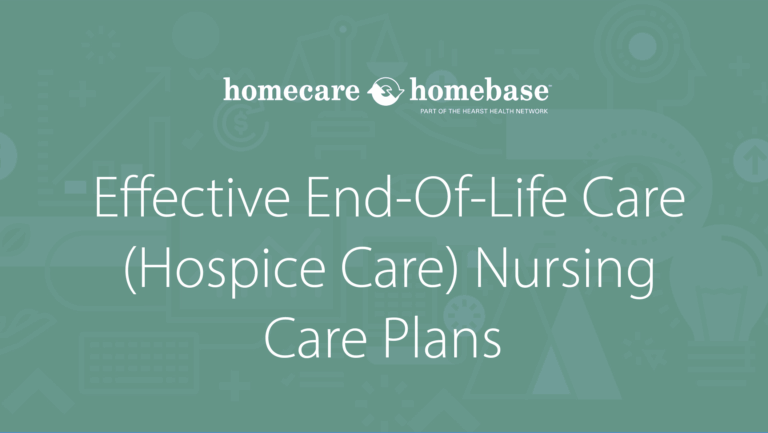
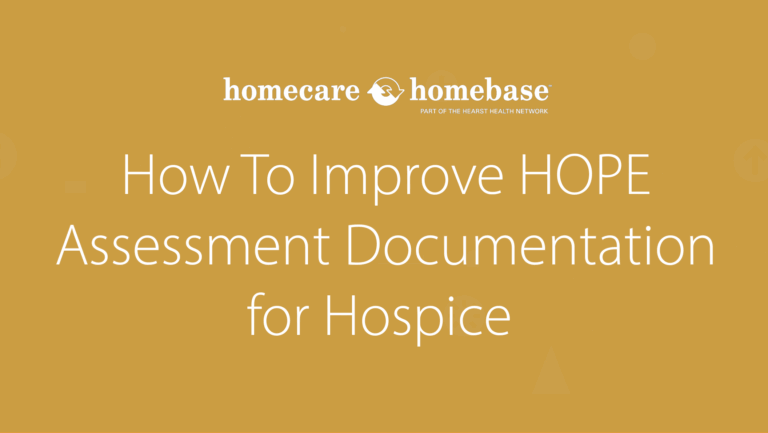
End-Of-Life Medication Protocol for Hospice Agencies
June 3, 2025
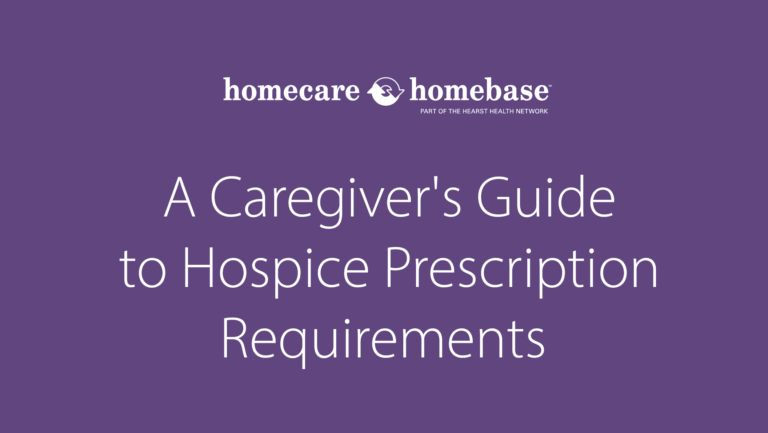
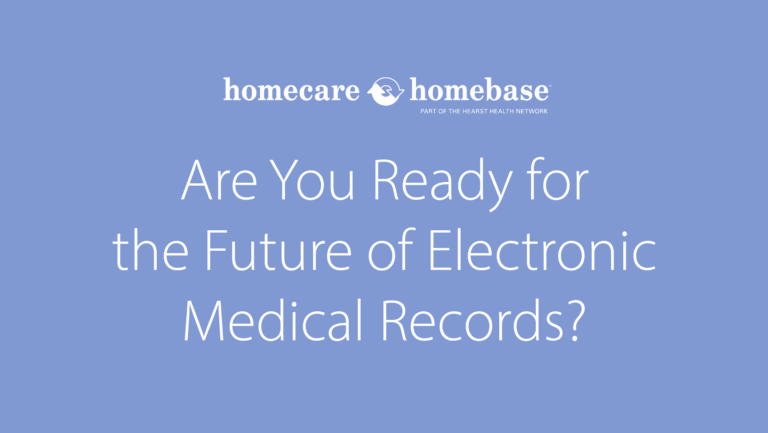
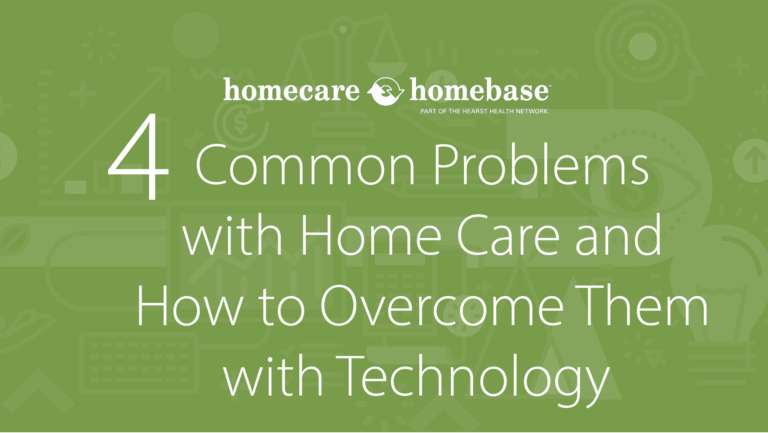
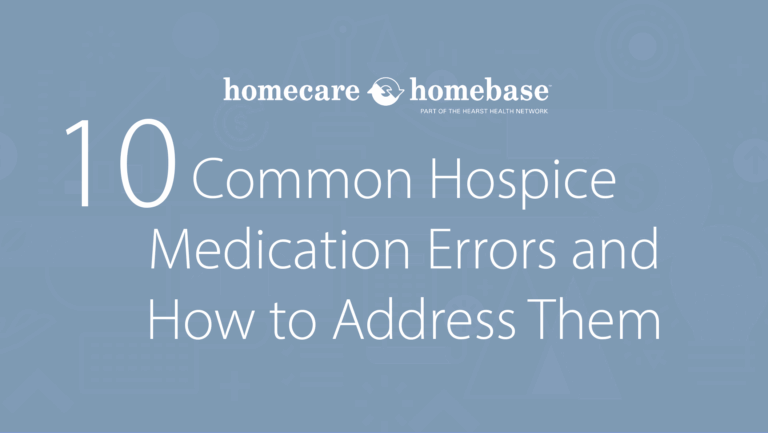
10 Common Hospice Medication Errors and How to Address Them
April 15, 2025
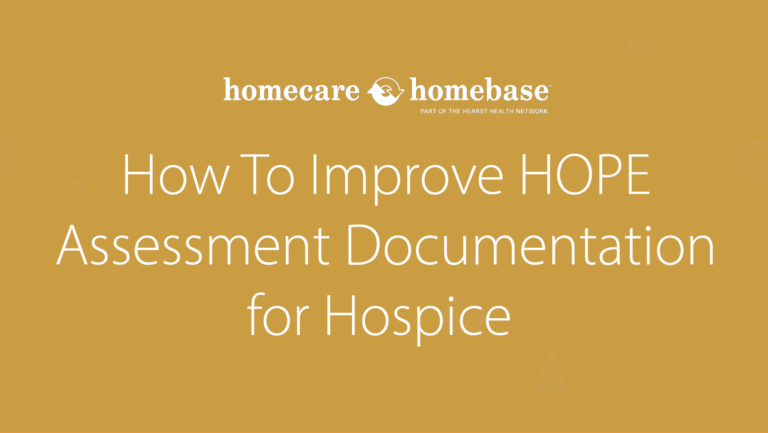
How To Improve HOPE Assessment Documentation for Hospice
April 8, 2025